Why iPhone Storage Full
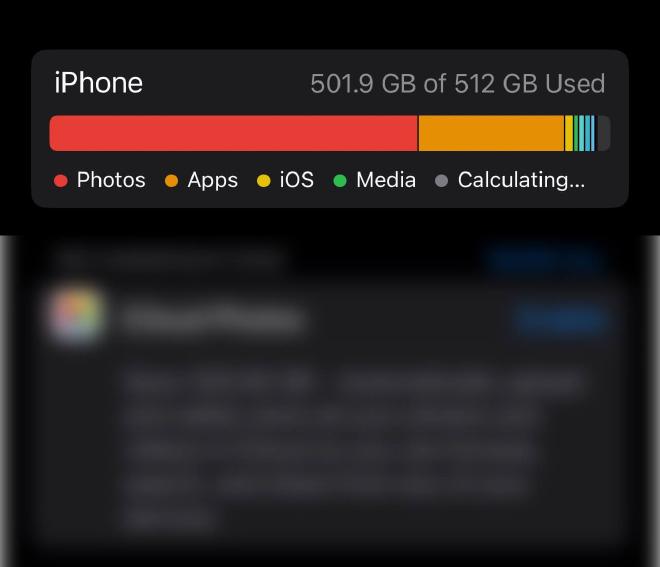
‘iPhone storage full’ is a common issue that can arise for iPhone users, even after the deletion of photos and applications. It often happens due to reasons that might not be immediately apparent. The following is a list of typical causes and effective solutions for this problem.
-
High-Resolution Media:
This is often one of the primary culprits. High-resolution photos and videos take up a lot of space on an iPhone. Additionally, many social media platforms automatically save media in the chat, causing a slow accumulation of storage consumption.
-
Bloated Photo Libraries:
Repeated backups and natural accumulation of photos can lead to a bloated photo library. This is a hidden factor contributing to the storage getting full. Clean up your photo libraries by deleting old or unwanted photos and videos or backing up them to a cloud service.
-
Old Conversations in Messages App:
Often, old text message conversations or multimedia attachments are overlooked but can be consuming a significant amount of storage. Delete unnecessary old conversations and media attachments from your messaging apps.
-
Cache Buildup from Apps and Web Browsing:
Many apps and websites save data on your device as cache or cookies for faster access in the future, which piles up over time. Regularly clear your cache and web history.
-
Issues with iCloud Backup and ‘Other’ Category:
Malfunction of iCloud backup can cause data to remain on the device and occupy storage. “Other” category includes system processes, cache files, logs, and more that could eat up space over time.
-
Use iOS System Repair Tools:
If the problem persists, consider using iOS system repair tools. These are designed to solve system malfunction issues to free up storage.
By understanding what is taking up the most space on your iPhone and taking appropriate actions such as deleting and backing up files, you can effectively free up storage space and tackle the ‘iPhone storage full’ issue head-on.