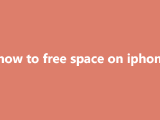20 steps for how to free space on iphone
·994 words·5 mins
If you’ve tried all the above steps and still need more space, you can go to “Settings,” select “General,” then “Reset,” and choose “Reset All Settings.” This will reset your device settings to default, but it won’t delete your data or apps.